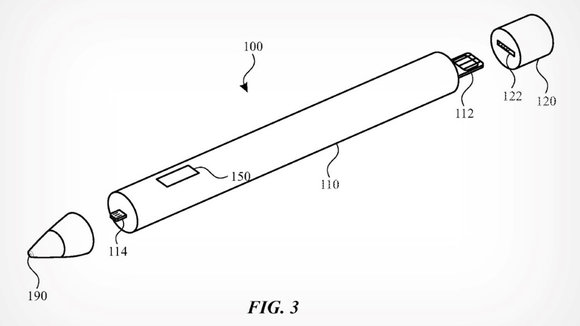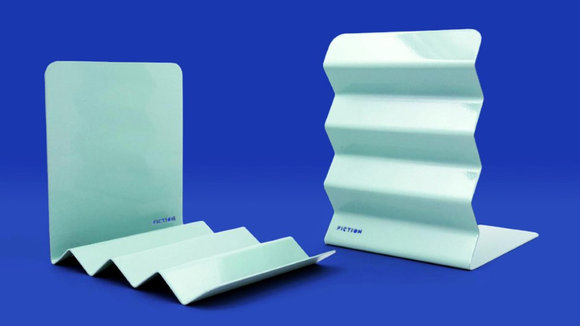1/21
iPad Accessories designed to give you the ultimate work from home tablet setup!
My
has almost reached necessity status in my life, I’m pretty sure all of us tablet owners are super reliant on them (I mean, I am for sure)! I personally find tablets extremely handy, they’re the comfortable middle ground between a smartphone and a laptop, and they pretty much perform the same functions as these two. They’re super easy to carry around, and honestly, I could survive wholly and solely on my iPad Pro if I really wanted to. I’m always on the lookout for innovative and fun accessories to amp up my tablet (besides the basic ones
offers). Luckily there’s a whole bunch of crafty designs out there that can function as the perfect sidekick to your precious tablet. So, here’s a collection of super cool and functional product designs that promise to upgrade your iPad game to a whole another level!
The Apple Pencil is arguably the iPad Pro‘s secret sauce. Along with the Pencil, the iPad Pro becomes the ultimate creator’s setup (for both 2D as well as 3D creation). It would therefore make sense to explore how the Pencil could further become a ‘power-user tool, allowing creators to unlock new potentials. Yanko Design has imagined what
could look like, with explorations for more niche 2D uses. The interchangeable nibs include a fine-tip nib, a chisel nib, and a flexible brush-pen nib. Other nib styles could unlock 3D modeling features like being able to sculpt on the iPad. “The filing suggests the nib could contain several different sensors for varying purposes. The component list includes tactile sensors, contact sensors, capacitive and touch sensors, a camera, a piezoelectric sensor, a pressure sensor, or a photodiode”, reports Apple Insider.
Stationery in general gets lost all the time. Our favorite pens fall into hard-to-reach cracks and our pencils roll under our beds, never to be seen again.
from Yohann features an exact slot for your Apple Pencil to slink into when not in use. The secure lip allows the iPad Pro to remain stationary on the stand. The Apple Pencil holder features magnetic ends to ensure secure storage and that you’ll never lose your Apple Pencil again. The stand itself is handcrafted from a single piece of wood for a solid and durable structure that ages well and stands the test of time. The iPad Pro stand features a winged back for multi-angled use.
The most obvious convenience of gaming on an iPad is that you can practically play anything on it. You don’t need to go out and physically buy a board game or order cards online. Everything is just an app-install away… although that comes with an obvious caveat – it isn’t easy playing group games on one iPad.
comes up with a clever little hack to facilitate better group gaming on the iPad. The covers are just plastic parts that slide onto the tablet, creating a shielded enclosure to allow players to “protect their hand”. Perfect for card games like Poker and Uno, or even for Scrabble, the Wonder Cover is a nifty way to bring a physical/personal element to a digital gaming experience.
comes from the fine folks at Brydge, who’ve developed some of the best accessories for Apple products over the years (they released a keyboard+trackpad attachment for the iPad before Apple did). Debuted at CES back in 2020, the iTrack (which officially launched just last week) is a compact multi-touch trackpad that’s designed to give your iPad workflow a significant upgrade. Styled to look just like Apple’s own Magic Trackpad 2, the iTrack is much smaller (with a 6.1-inch diagonal) and sports the same space-grey aluminum body and touch-sensitive glass top.
works perfectly with your iPad, or iPhone even! You can move the mount in any direction, and capture your priceless moments and that too at the perfect angle! You can use it to shoot on the front, as well as the back camera. Amped with a sleek aluminum frame, the mount is extremely easy to install and stays securely fitted in one spot. You can now capture your next shot with ease!
In hindsight, you really can’t call
an iPad ‘stand’. The multi-hinged, incredibly versatile, height/direction adjustable arm is capable of doing much more than your conventional stand is. In fact, think of it as a mechanical butler who just holds your iPad for you at any angle you want, for any length of time. More versatile than a stand or a tripod, the HoverBar Duo for the iPad and iPhone is better described by the things that it’s capable of… and it’s capable of quite a lot! Simply put, the HoverBar Duo holds your iPad or iPhone wherever you want it, and in any orientation you need.
At nearly 1/4th the price of Apple’s own Magic Keyboard for the iPad Pro,
provides the same set of features in a portable, accessible, and universally compatible format. Designed to work with multiple devices, and with a foldable stand that lets you prop those devices up as you type, the Mokibo Folio is a QWERTY keyboard that also doubles up as an iPad case. Designed, however, with a touch-sensitive surface that sits under the entire right-half the keyboard’s key-surface, the Mokibo goes from keyboard to touch-board just simply by running your hand over the right-hand side of the keyboard’s surface, allowing you to swipe, pinch, and perform a wide variety of gestures.
The PencilSnap Apple Pencil iPad Sleeve from
stores and protects your stylus at all times! You can slide your Apple Pencil into the beautiful leather sleeve, where it will be safely stored. A snug grip ensures that the stylus does not slip or slide out. A magnetic mounting system makes it compatible with an Apple Smart Cover. The magnets ensure that the stylus is stuck in place! No losing your Apple Pencils anymore!
Made of powder-coated steel sheet,
comes in an ‘L’ shaped form, albeit with one flat end and one corrugated one. This unique form factor isn’t just a stylistic design choice, it serves a unique purpose too. The flat and corrugated surfaces allow the FCTNDSGN Bookend to work not just as a bookend, but also as a bookstand that lets you prop up anything from hardbound (or even paperback) books, vinyl discs, or even tablets, including your iPad!
Plug
in the top left corner of any display (or any flat surface) and suddenly you have a stylus-capable screen that you can draw on, annotate against, and present with. Up until just 5 minutes ago, I was ready to throw a little over a grand at a new, 12.9-inch M1 iPad Pro and the Apple Pencil. I’m honestly reconsidering now after stumbling across this $120 gadget that transforms any flat surface into a stylus-friendly touchscreen. Titled the YELANG Hello X3, this 3-axis-shaped device plugs onto the corner of any flat rectangular surface (although it’s much more useful when mounted on a display), practically turning it into an iPad. The Hello X3 works with displays as large as 27-inches and comes along with a pressure-sensitive stylus too to rival the Apple Pencil. It may not be an iPad accessory, but it definitely does not let you feel the lack of a tablet!
发布于2021-08-17
相关推荐